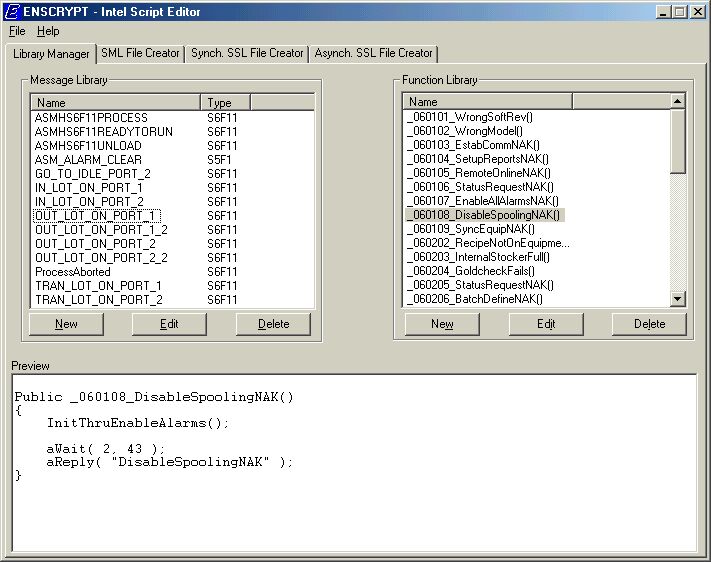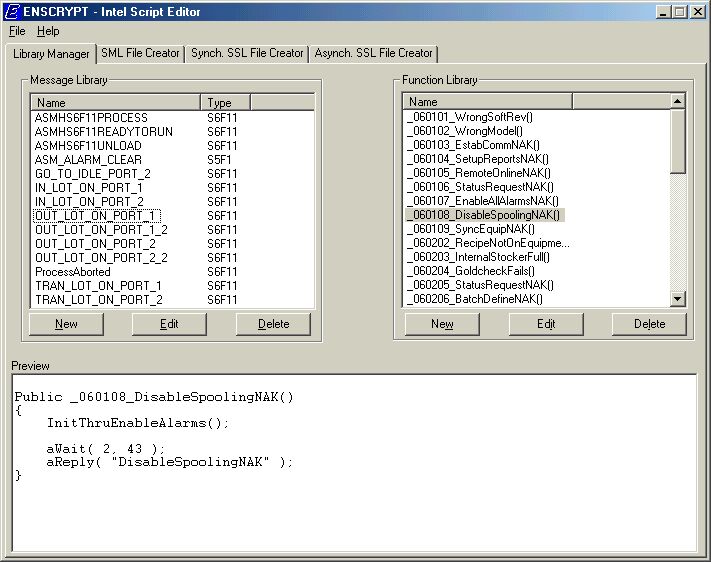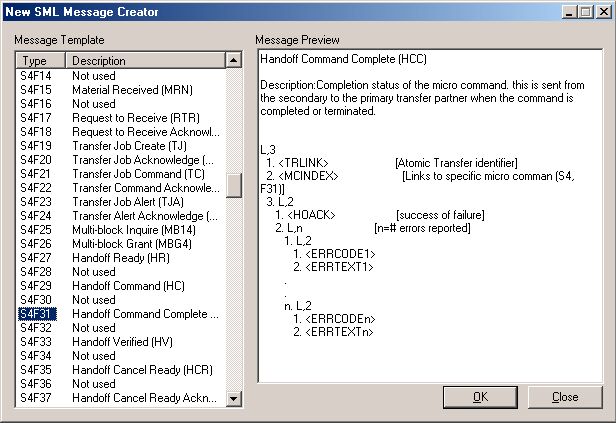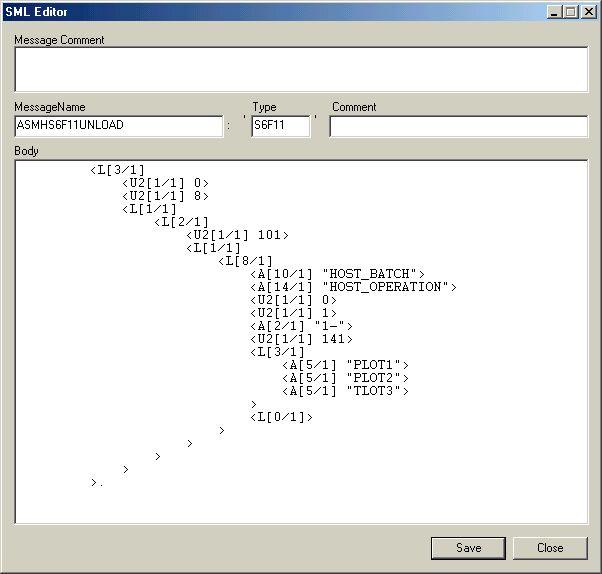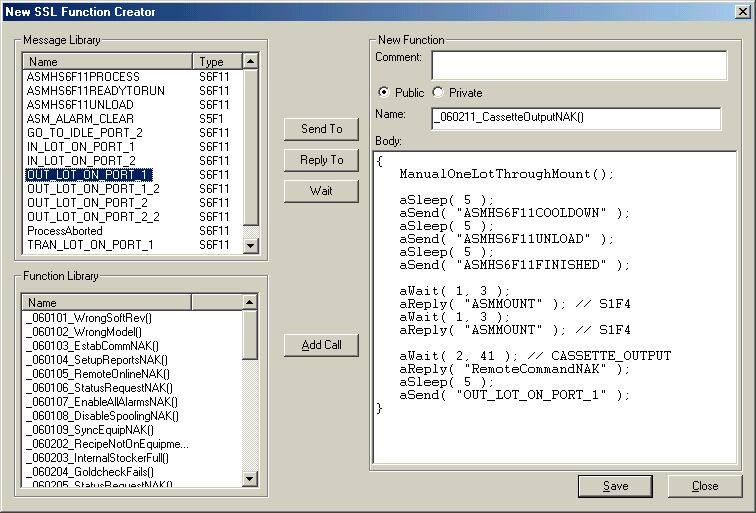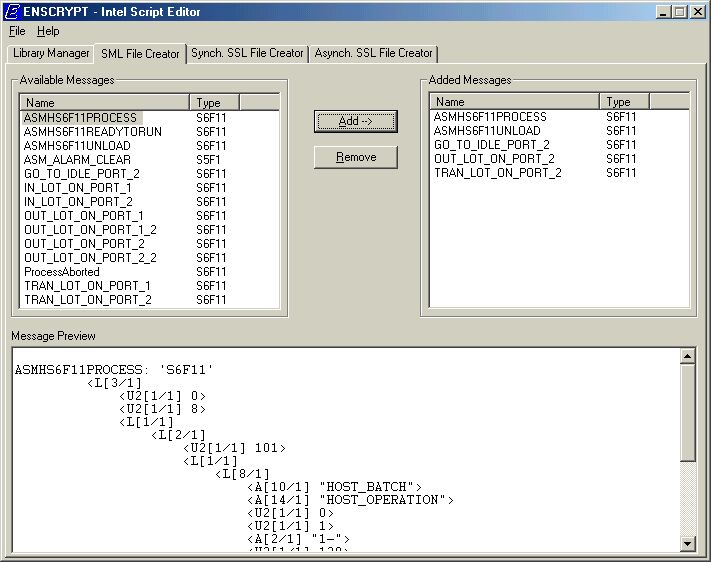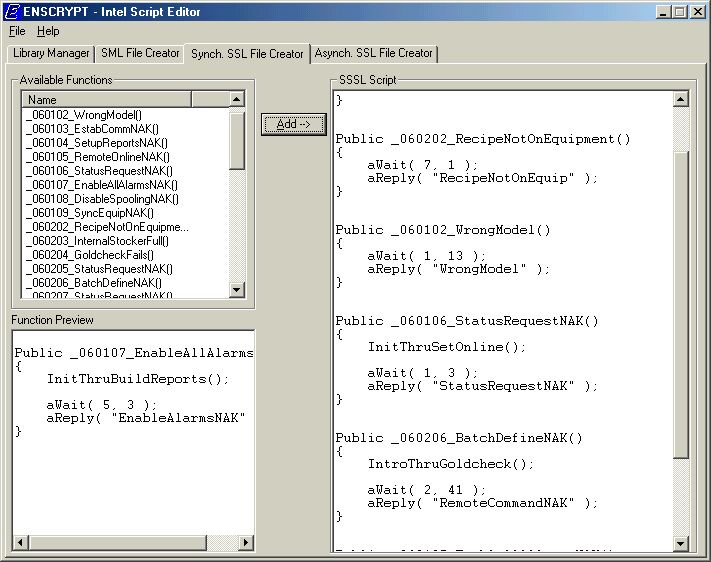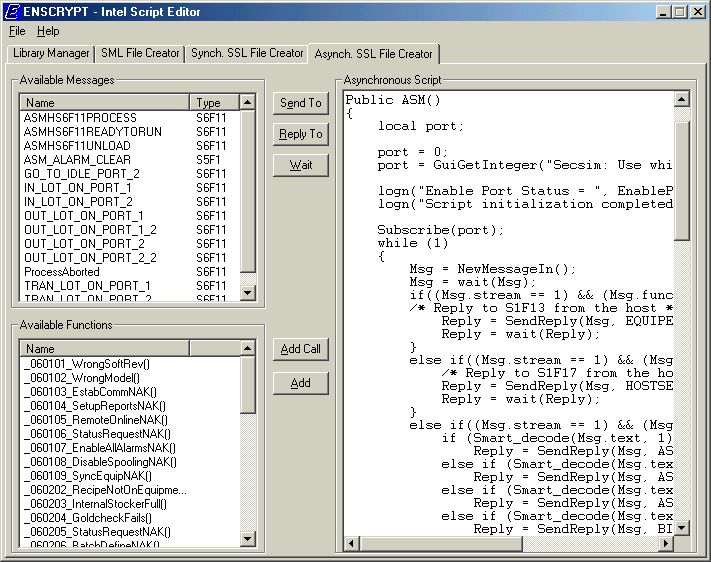Completed Product
The Intel Script Editor allows users to efficiently create SECS Message Language(SML) and SECS Scripting
Language(SSL) files. These files are used to test control software for various automated machines and robots that
create semiconductor products (computer chips).
The Graphical User Interface consists of seven main windows.
The windows are:
The Library Manager
The Library Manager allows the user to store messages and functions which can be used in future scripts.
The messages and functions are loaded from a file when the program is started up. As a user clicks on a message
or a function, the item is shown in the preview window. In both librarys, a user can create a new, edit or delete a
message or function.
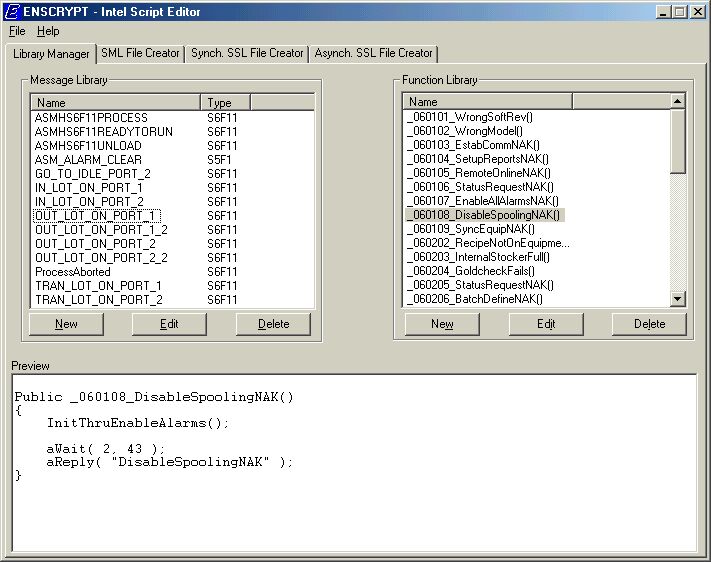
Back to the top.
New SML message
This window gives the user access to all 380 semi standard SML templates to create their new message from. As a user clicks
on a message the format is displayed in the Message preview window. Clicking OK will take the contents of the message and
display it in the SML message editor screen.
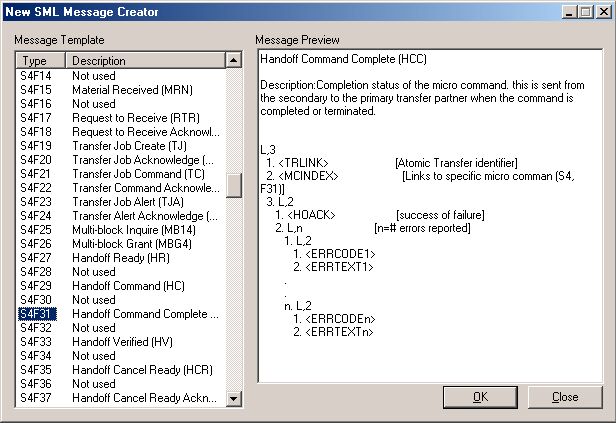
Back to the top.
The SML message editor
This is where a user will edit various variables and values within the selected SML message. Clicking Save will save the new
or updated message to the message library.
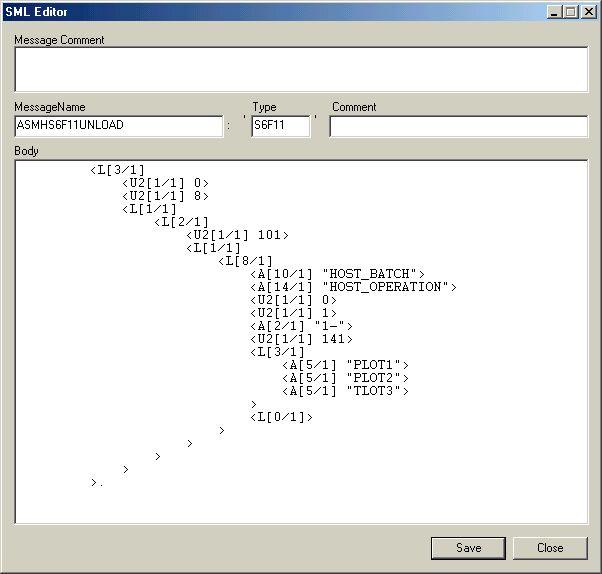
Back to the top.
The SSL function editor
This is where a user can create a new or edit a SSL function. Since functions make calls to other functions and messages,
we have supplied both librarys on the left side of the window. Also incorporated into the editor is an extensive popup menu
which contains all SSL structures and various keywords.
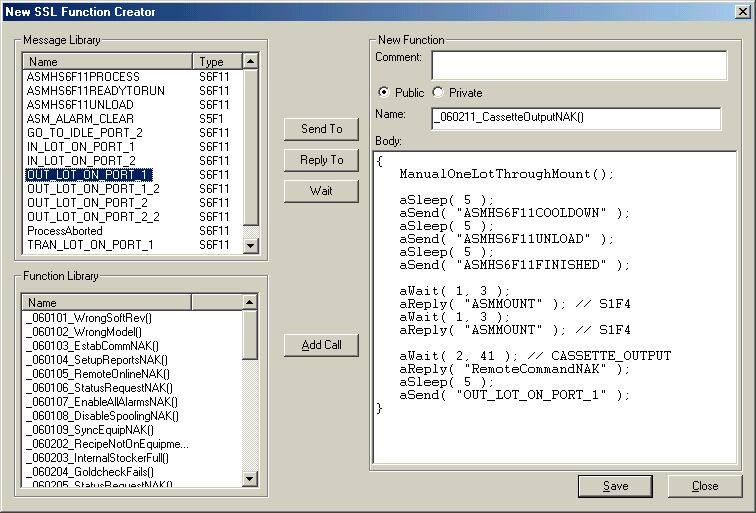
Back to the top.
The SML file Creator
A SML File is a collection of messages. We've supplied the message library on the left side of the window. A user can view
specific messages by clicking them. They can highlight and click add to add them to the file. The added messages are displayed
in the list box on the right. A user then can save the SML file.
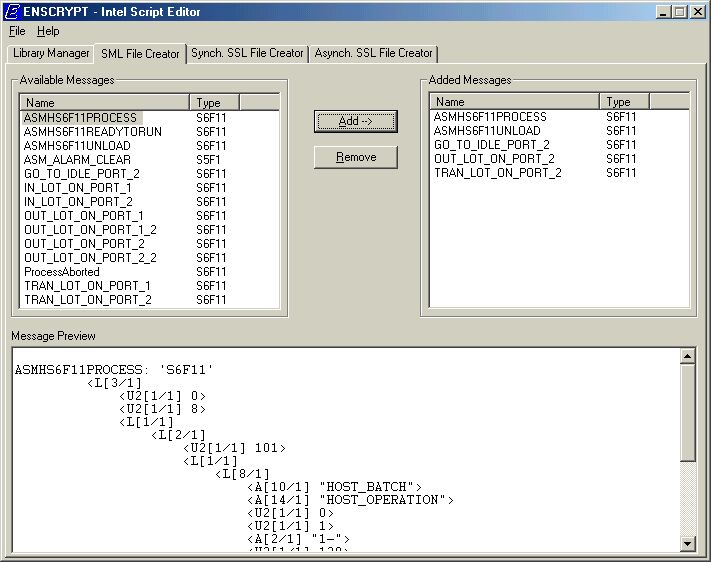
Back to the top.
The Synchronous SSL file creator
Similar to a SML File, a Synchronous SSL File is a collection of functions. We've supplied the function library on the screen
and a user can highlight and click add. The added functions will appear in the window on the right. A user is also allowed to
add functions manually by typing right in the window. When finished the user can save the file.
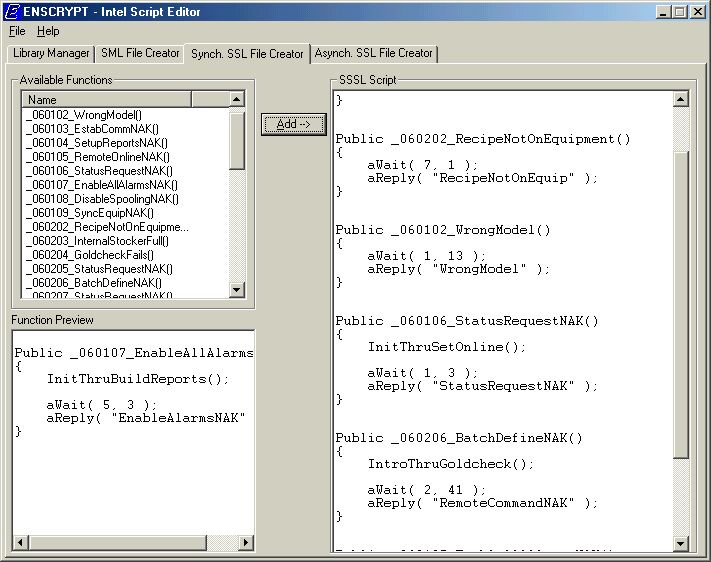
Back to the top.
The Asynchronous SSL file creator
An Asynchronous SSL file is also a collection of functions but one function has a loop included. The function acts like a batch
file, where things are called in an ordered fashion. We've supplied all user defined messages and functions on the left, since
these functions make calls to other functions and messages. For instance, if a user wanted to send a message, he would simply
highlight the message and click the Send To button. This will put the correct line of code at the location of the cursor within the
Asynchronous script window. SSL syntax and various keywords are contained in a popup window like the SSL function editor window.
When finished the user can save the file with a .ssl extension.
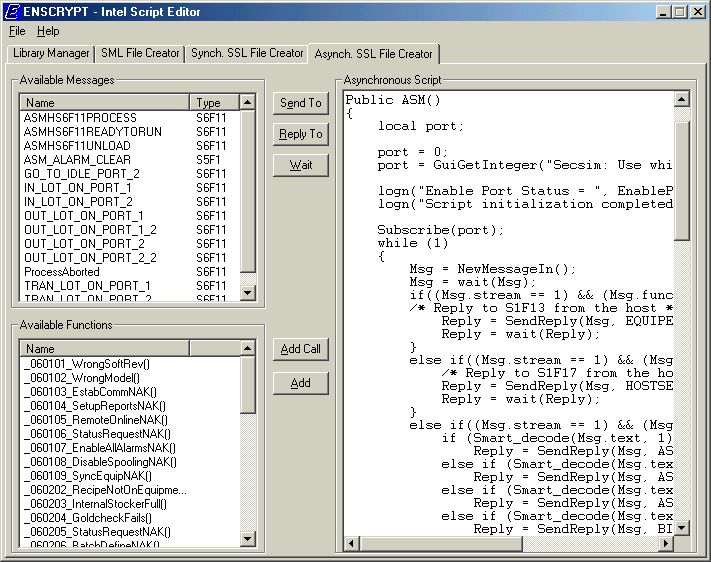
Back to the top.
ENSCRYPT Home